Description
Launching new features gradually reduces risk. Feature Flags Settings lets developers turn features on/off without deploying new code. It supports user targeting, gradual rollouts, and dynamic behavior changes—great for experimentation and safe releases.







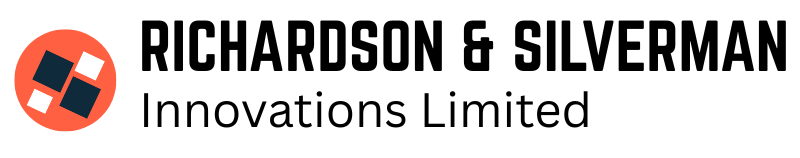
Edidiong –
“It’s incredibly easy to use and allows me to control feature releases with precision. Now, I can test new functionalities with select users and gradually roll them out to everyone, reducing risk and gathering valuable feedback. It’s a fantastic way to manage releases and experiment without redeploying code, making my development process much smoother and more efficient.”
Bawa –
“As a solo developer, Feature Flags Settings has been invaluable! It’s incredibly simple to use and allows me to release new features with confidence, knowing I can easily toggle them on or off if needed. The user targeting and gradual rollout options are fantastic for testing and gathering feedback. This has significantly streamlined my development process and made feature releases much less stressful.”
Helen –
“Feature Flags Settings has been a huge help for me as a solo developer! I can now confidently roll out new features gradually, minimizing risk and allowing for easy experimentation. The ability to toggle features on and off without redeploying code, plus targeting specific users, makes managing my releases so much smoother and safer.”